How do I use my store credit?
At Vanishing Inc., we sometimes apply store credit to your account. This could be because of one of the following reasons:
- You returned an item and opted for store credit instead of a replacement.
- You swapped your Vanishing Inc. Points for store credit.
- We owed you some money after the refund cutoff at the payment processor and agreed with you to apply store credit to your account.
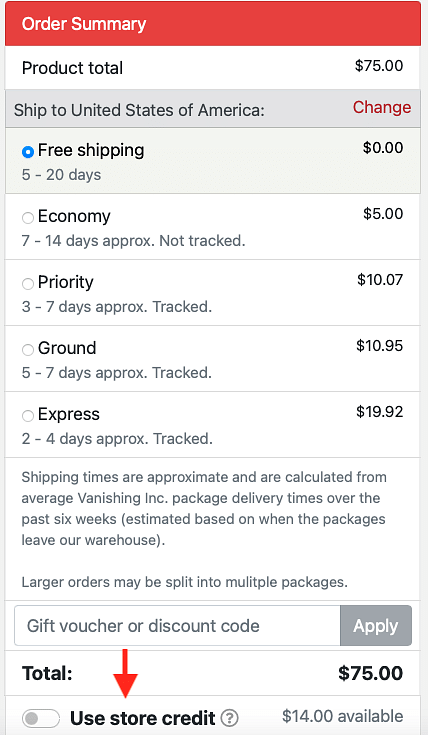
Where can I find my store credit?
If you have store credit, it will appear automatically at checkout. When you're ready to complete your order, click into your cart and you'll see the Order Summary screen on the right side.
At the bottom of that section, under the "total", you’ll find a spot that says “Use store credit”. There will be a small toggle switch next to the available balance. You can change it "on" or "off" depending on if you want to use store credit or not (in the photo, it is toggled "off").
If toggled "on", our system will automatically apply the credit. You are not able to choose how much of the credit is applied. It will always apply it all at once.
If your credit is less than the total, you will be responsible for the remaining balance. If your credit covers all of the total, it will do so automatically and any remaining credit will remain in your account.
Please note that store credits are currency dependent. For example, if you were given a store credit in US dollars, it can only be used when checking out in US dollars.

