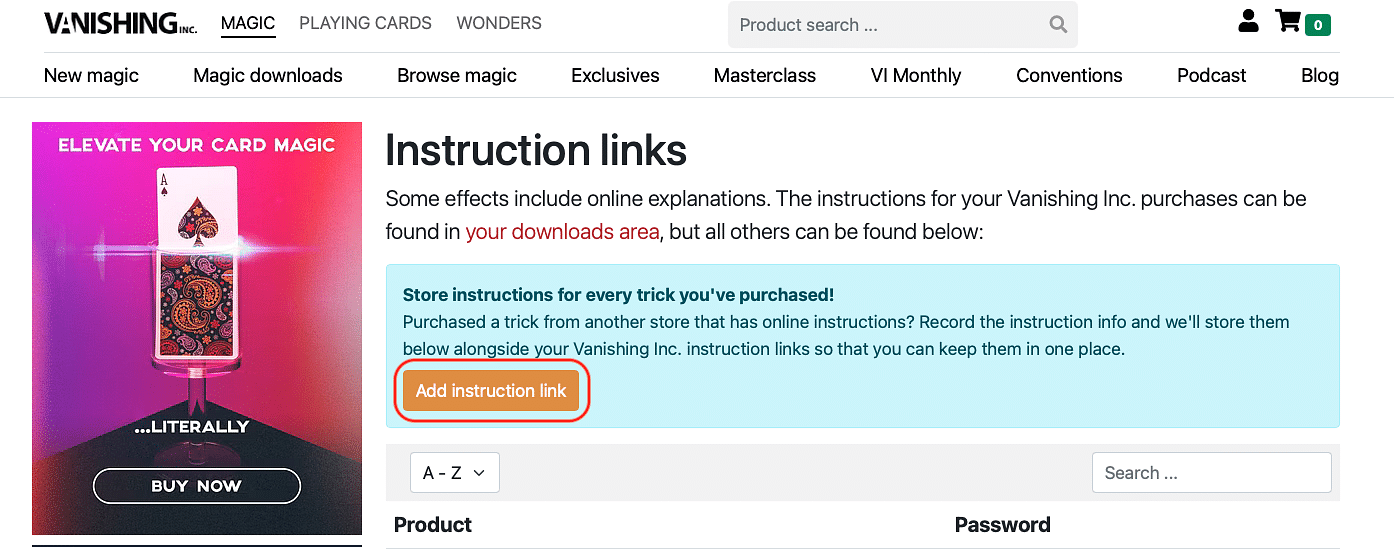What is the difference between the "Product Instructions" and "Downloads and Lectures" section of my account?
We work hard to give you the best magic-buying experience in the world. That is why, when possible, we allow you access the instructions for your new magic immediately in your account. This allows you to hit the ground running as soon as your new magic arrives. (some restrictions apply, see below.)
These "Product Instructions" differ slightly from "Downloads". Since both are available in your account, we wanted to explain the subtle differences.
Your Account Dashboard.
First, you need to access your account dashboard. You can do so by clicking the customer icon in the top right or the button below.
Visit My Account
In your account, you'll see two sections: “Access Your Downloads” and the other says “Product Instructions." While they seem similar, there are key differences.
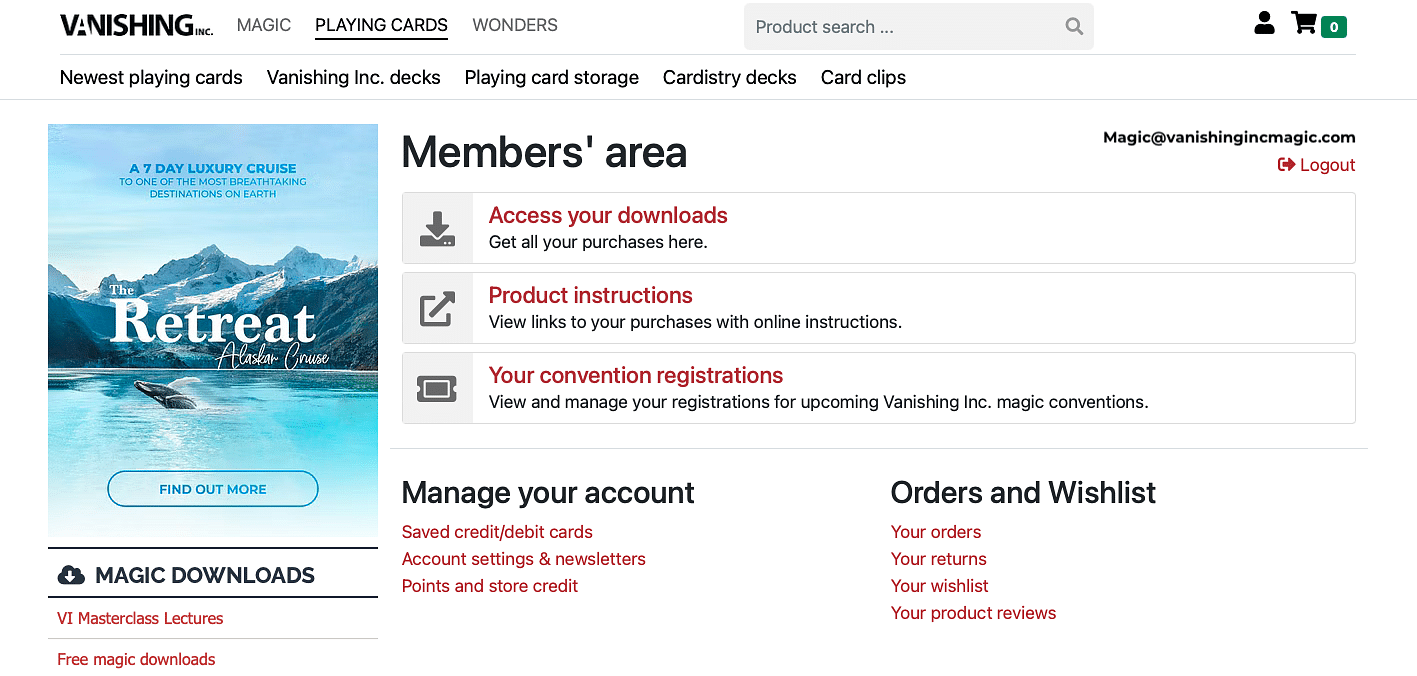
Access Your Downloads
This is where you access all instant magic downloads. This is exclusively for download videos, eBooks, and any other download item that doesn't require anything to be shipped to you. You will be able to access them as soon as your purchase is complete.
Product Instructions
This is the section where you will find access to any available digital instructions (either video, PDF or other format) for physical products you've purchased. For example, if you purchase a "Mental Die", the access link for the video instructions will be available here. A handy search feature is there for your convenience.
In some cases, both digital access to the instructions AND a download will be available (most Vanishing Inc. exclusive products are done this way for added convenience). In those situations, you may choose to view the instructions in either section.
For the rare cases in which the product access information is not available immediately, please see below.
Manage All Your Instructions in One Place!
Here is one of the best perks of being a Vanishing Inc. customer...
Sometimes creators choose to ship physical cards with the access links on them instead of making them available digitally. This was once a pain to manage, which is why we created a special feature that enables you to upload any additional instructions to your Vanishing Inc. account. It's the easiest way to manage all your instructions in one spot.
In the "Product Instructions" tab, just click the orange “Add Instruction Link” button. From there, you can add the instructional link and password for future reference. This can be done for any product, even if it wasn't purchased from Vanishing Inc.